Sep 26, 2023
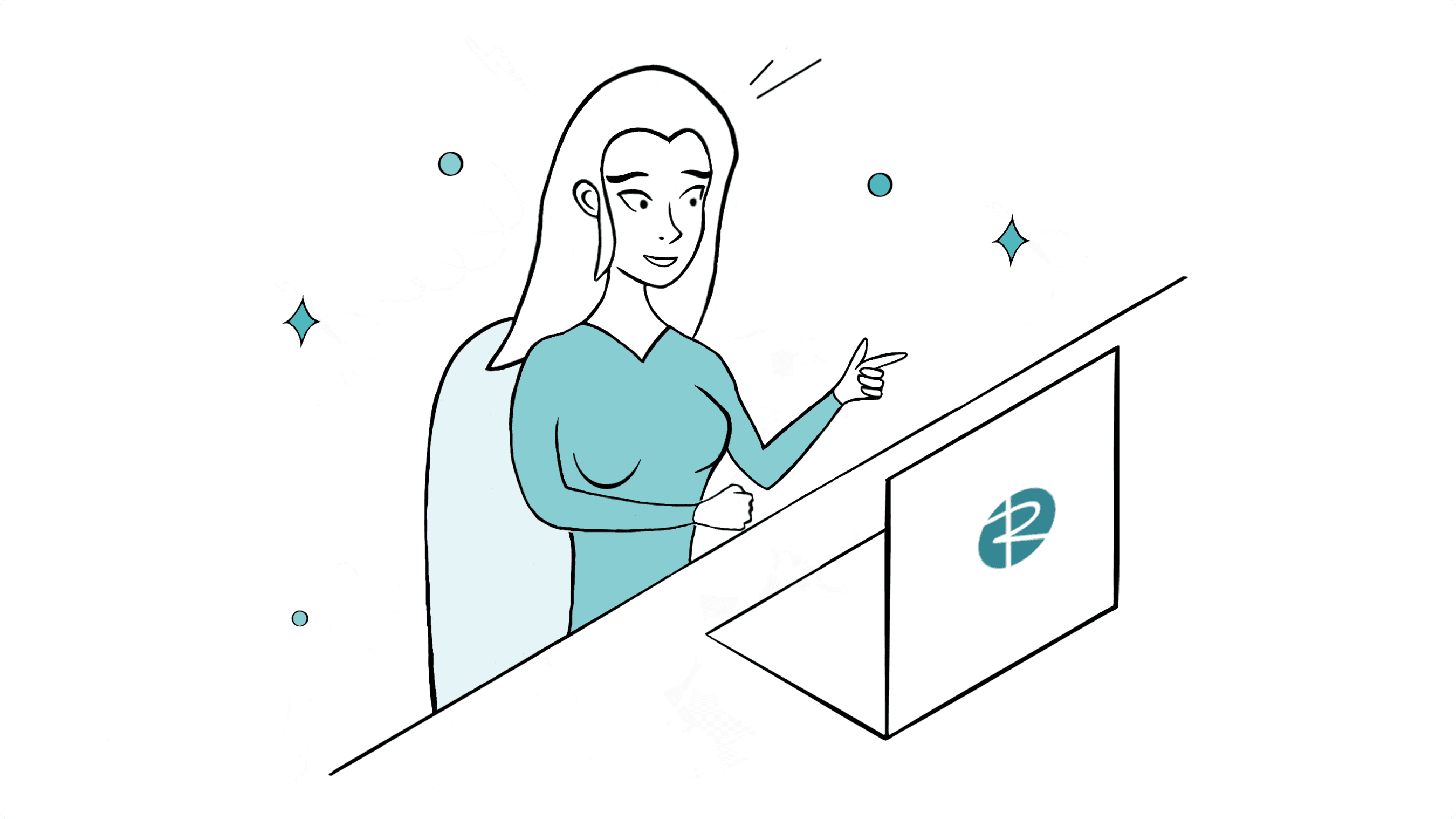
On the first day of work, we are all filled with energy and excitement about the next adventure. But the excitement can fade when we have to ramp up quickly and be productive right away.
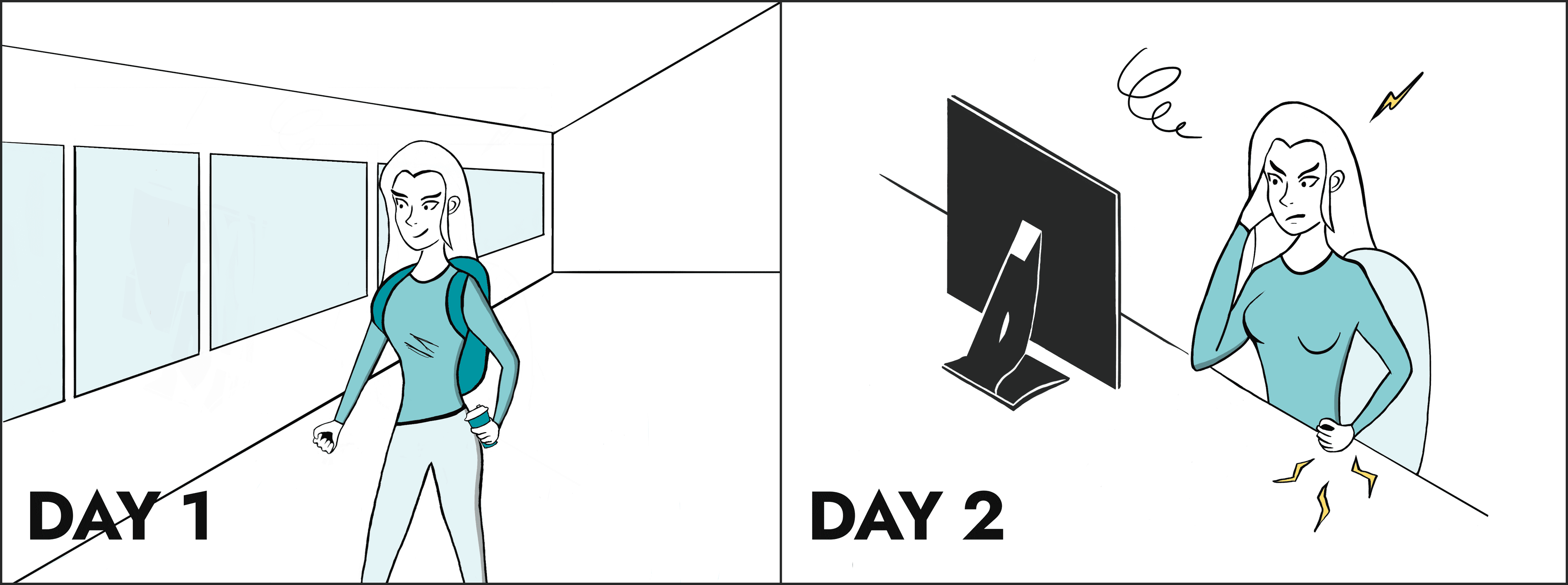
Starting work in a new domain can be daunting. As designers, we want to jump in and create value as soon as possible. But the reality is that learning a new domain is often challenging. You need to get a grip on a new industry, target audience, user flows, etc.
Throughout my years of working as both an in-house designer, as well as a freelancer, I had to learn how to be effective at designing across different fields, such as machine learning, HR analytics, healthcare, mindfulness, and stock trading, among others. I learned to use certain techniques that helped me master new domains, regardless of how difficult the field initially seemed.
Stakeholder Interviews
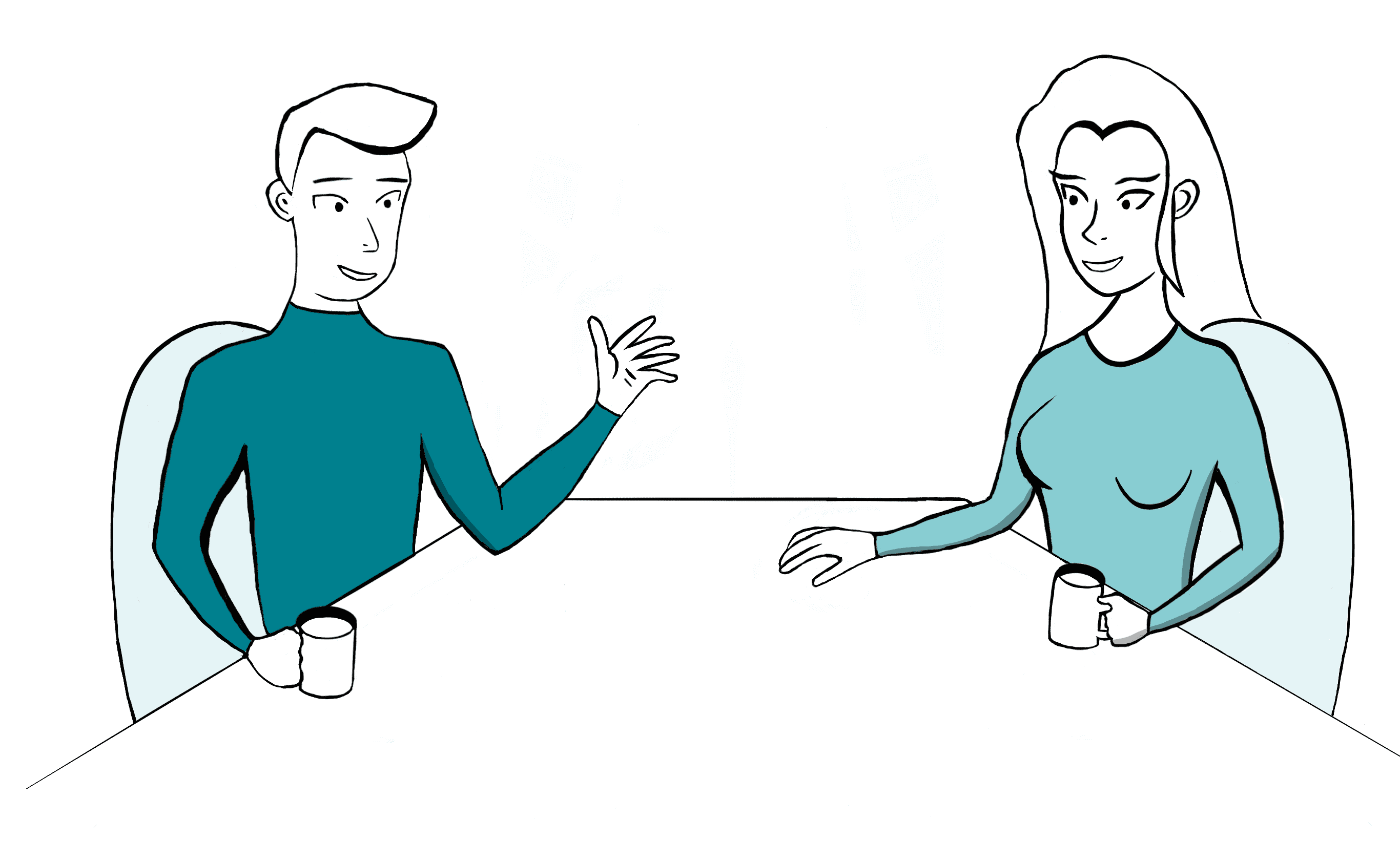
Some of the best people who can help you learn a new field are your stakeholders. These are your team's designers, PMs, engineers, and executives. If you are a solo freelancer, then the client is your key stakeholder. Schedule 1:1 interviews with each key stakeholder that you have access to, and ask lots of questions. As you are starting your work on a new (for you at least) product, learn about its unique value proposition and positioning, as well as its strengths and weaknesses.
Each person sees the world through a different lens. This is why it is important to talk to each stakeholder individually and get their unique take on the work that the team is doing. Conducting stakeholder interviews will greatly enhance your understanding of the domain, the team dynamics, and how to communicate with the different team members.
Existing Design Artifacts
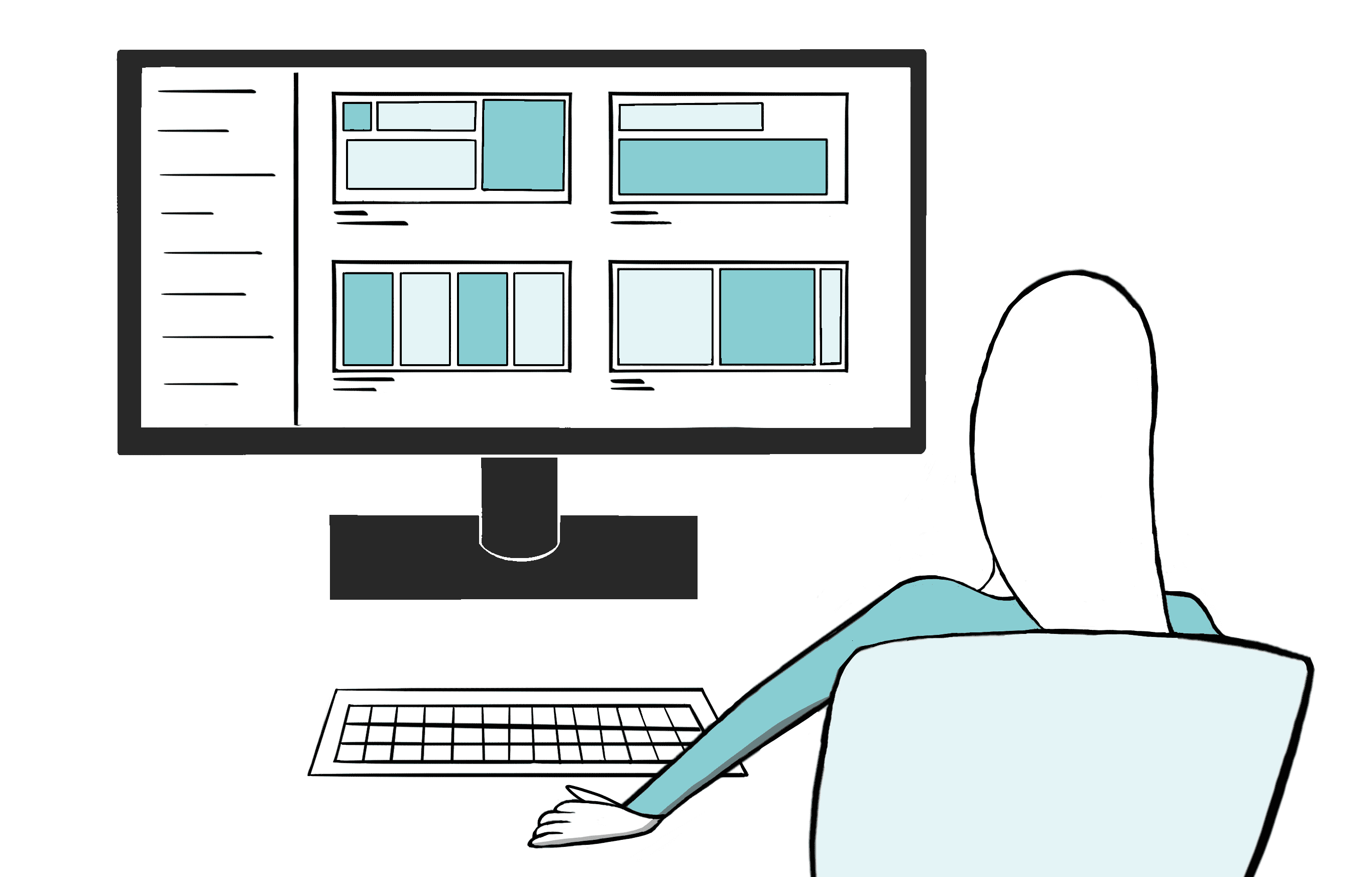
Leverage any existing design thinking assets, such as personas, user journeys, or user research reports. These can be excellent sources of knowledge, and serve as useful tools for alignment. Other valuable assets are any existing design files in Figma, Sketch, or whatever the team is using. These can be related to the project you are working on, or represent other sister tools or a design system for the broader team. If there are other designers on the team, you can also ask them to walk you through such artifacts so that you can ask questions and learn faster.
Unfortunately, there might be no such assets available. If it’s a brand new project and you are the only designer, you will have to set the tone in a domain that is not yet familiar to you. A good way to do that is to conduct discovery user research. This can help you generate personas and user journey artifacts. In the process, you will learn a great deal about the habits, needs, and goals of your target users. Though it might sound daunting, you don’t need to be a domain expert to ask open-ended questions and learn about what people’s journeys are today.
UX Audit
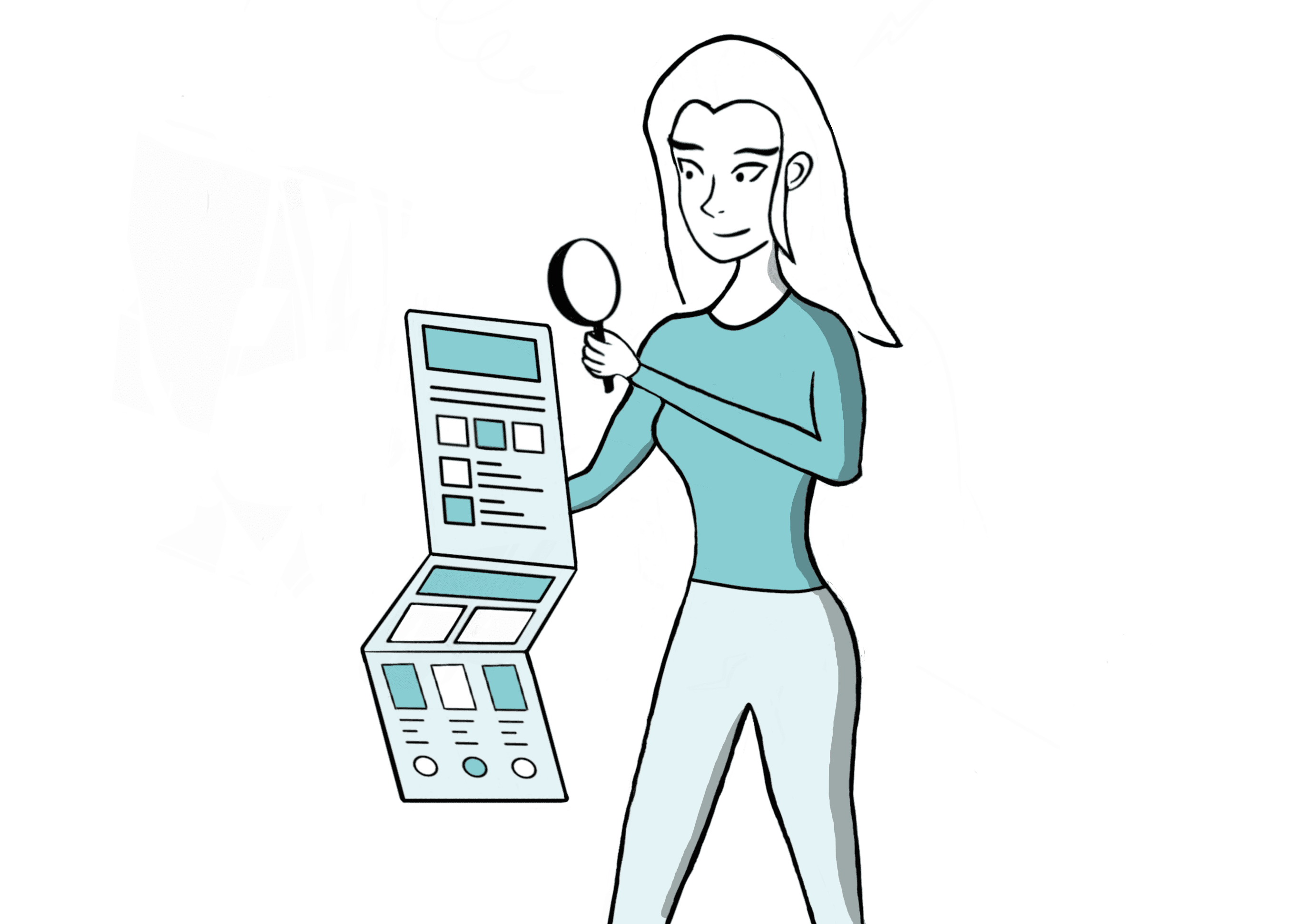
If you are working with an existing product, you can conduct a UX audit. This is a great way to get familiar with the detailed interaction flows, as well as to get a good idea of the existing strengths and weaknesses of the application. Doing a UX audit is also an awesome way to generate a bunch of questions that you can later ask your teammates. I typically do the audit early on, as it shows gaps in my knowledge that I should cover during my stakeholder interviews.
To conduct a UX audit, sometimes called heuristic evaluation, think about key standards and best practices that the product should meet. Then, review each page of your product against those standards. The Neilsen/Norman group has a helpful set of 10 usability heuristics, which is a good start. Over time, I modified the list to better fit my needs by adding things like branding and cutting some of the heuristics like help & documentation.
UX Competitive Analysis
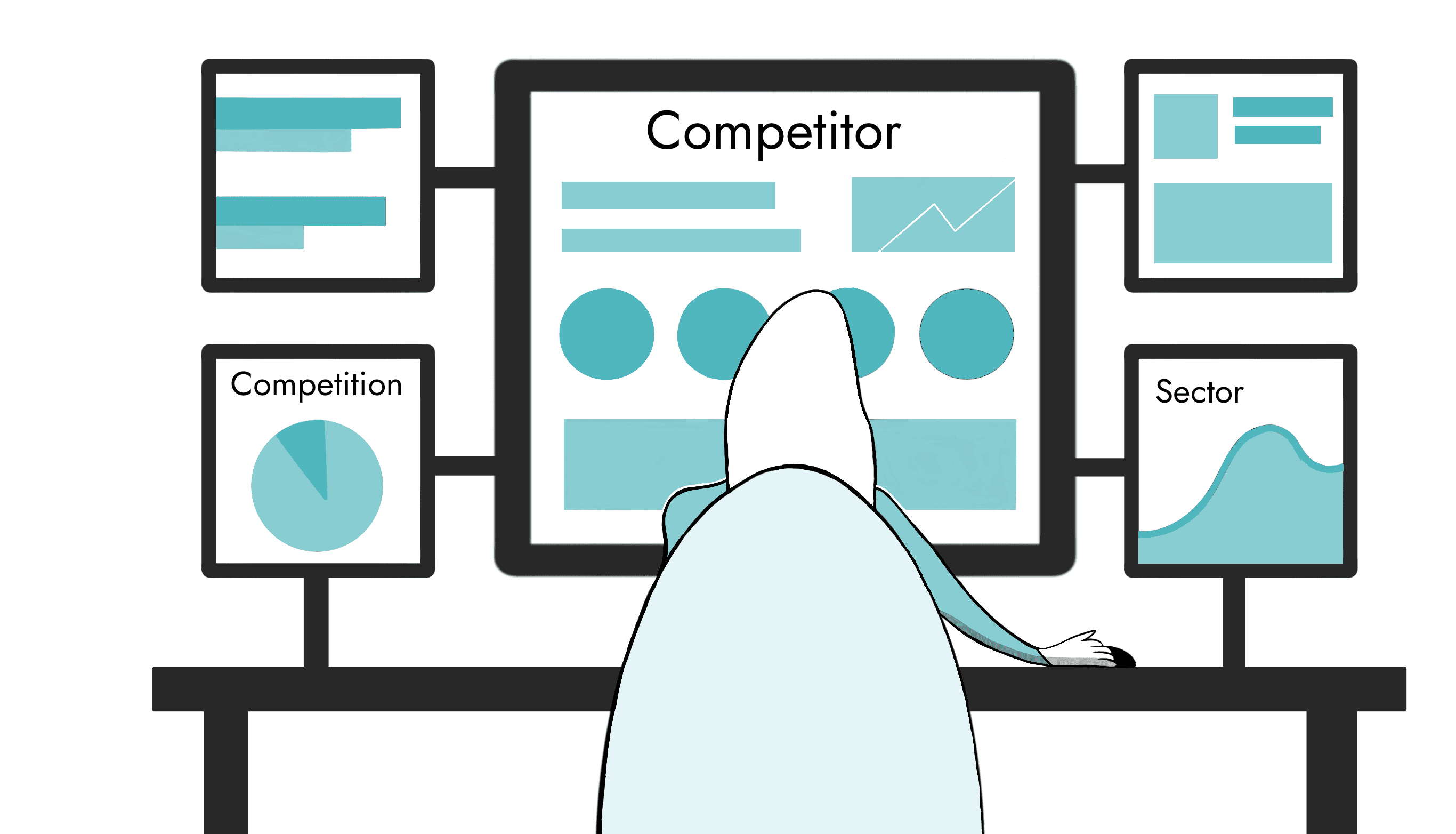
Another useful tool in your arsenal for diving into a new domain is doing UX competitive analysis. Reviewing the features, communication, and positioning of your competitors can be a great asset to give you a feel for the industry. You might discover functionality that surprises you, which could lead to more questions for your team. You will also get an overall sense of the strengths and weaknesses of your product (existing or concept) and start forming a mental map of where the “bar” is.
To do a UX competitive analysis, pick a set of factors that you can analyze the competitors against. These can be very feature-specific (e.g. has overnight shipping) or could be around different aspects, such as usability, branding, price or target audience. Then go through each competitor and assign ratings or comments. This exercise is very effective at getting the big picture and assessing your product’s feature roadmap.
Background Research
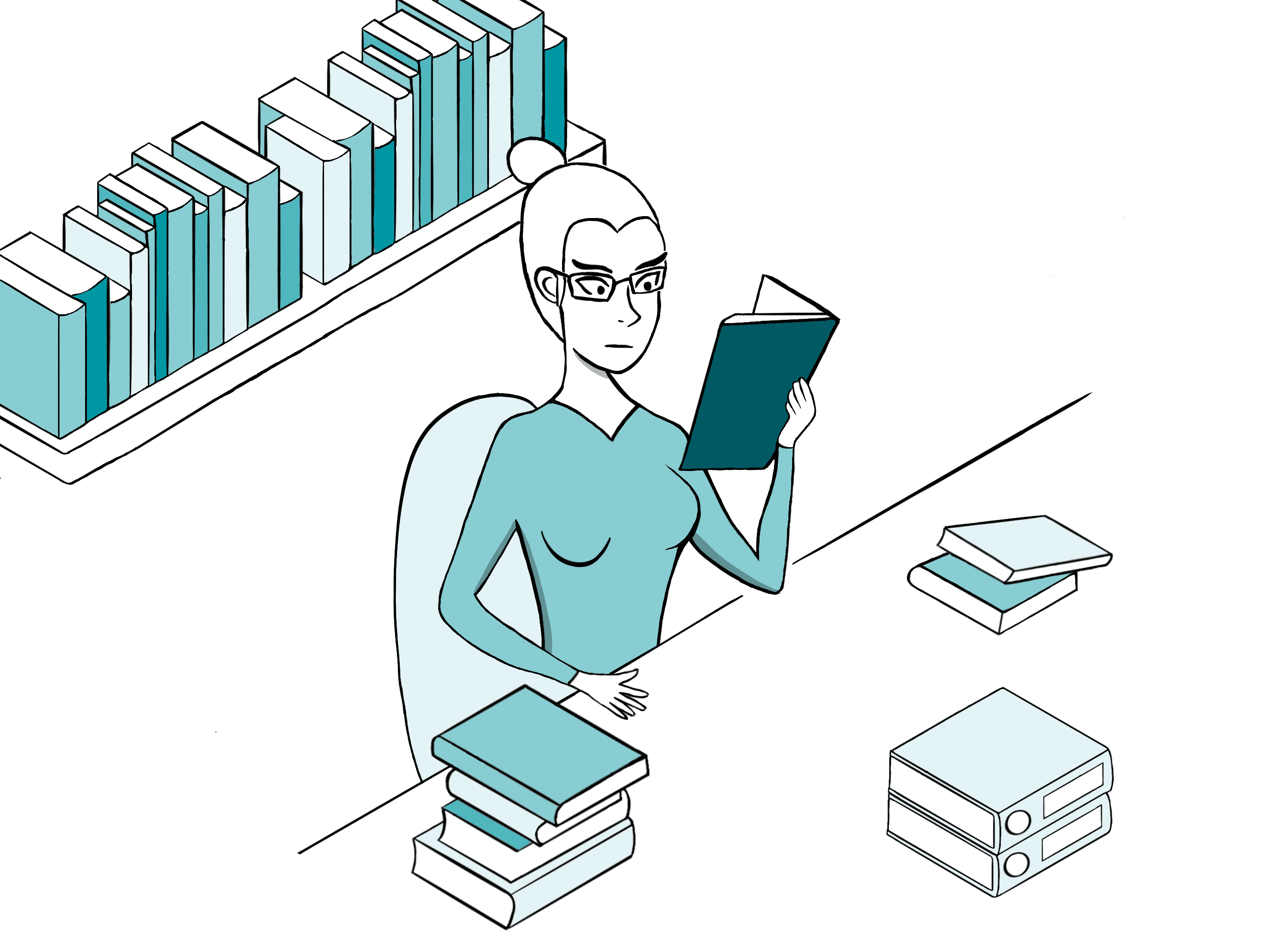
Doing your homework by reading up on relevant literature can be a great aid. This is particularly relevant for new and unfamiliar domains that have a certain degree of complexity. I recently worked on a project that had to do with designing a machine learning (ML) platform. The work required me to know the end-to-end process of training and using an ML model. Since I had never done it myself, I ended up reading a bunch of blog articles and watching a number of videos on the topic.
Getting yourself familiar with a new domain through background research is very advantageous and sometimes necessary. You can find useful information in many different places:
Blogs: In most fields, there are usually niche blogs that detail processes, case studies, and people’s experiences. A quick Google search can lead you to a multitude of articles.
Research Papers: For more dense topics, I sometimes go on Google Scholar and look for relevant research papers. Though these take longer to read, they can give you in-depth knowledge of very specialized topics.
Industry Reports: If you have access to industry reports from places like Gartner or Forrester, they can offer valuable industry trends, statistics and insights. They usually come at a price, but your team might provide you access. Sometimes, companies pay consultants to conduct custom research for them, so be on the lookout for such reports as well.
Social Media: You might find beneficial information on social media sites or content platforms, particularly if your product has been around for a while and is used by a lot of people. Don’t ignore these, as they might give you a pulse on how people feel.
App Store Reviews: If you are working on an existing mobile app, it is a good idea to check out any reviews on the App Store, Google Play Store (or any other place that has them) and get a feel for existing user needs and pain points.
Conclusion
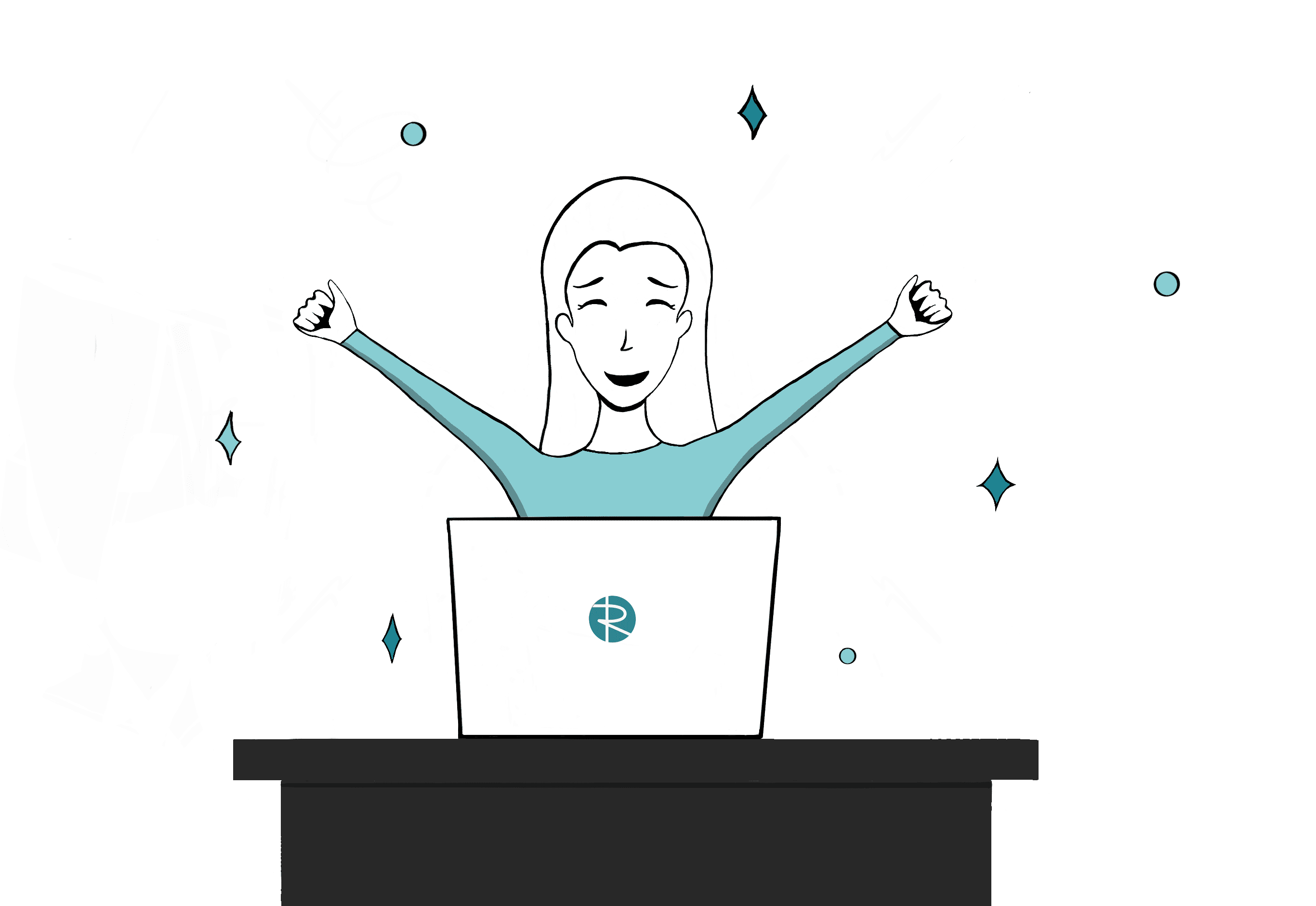
Starting work in a new domain is a daunting task. It involves many difficult challenges and can be a source of anxiety and frustration. The above methods will help you tackle the problems head-on and quickly get into the groove of things. And after months or years at the job, you might also find yourself going through some of the exercises again to keep your knowledge up to date.